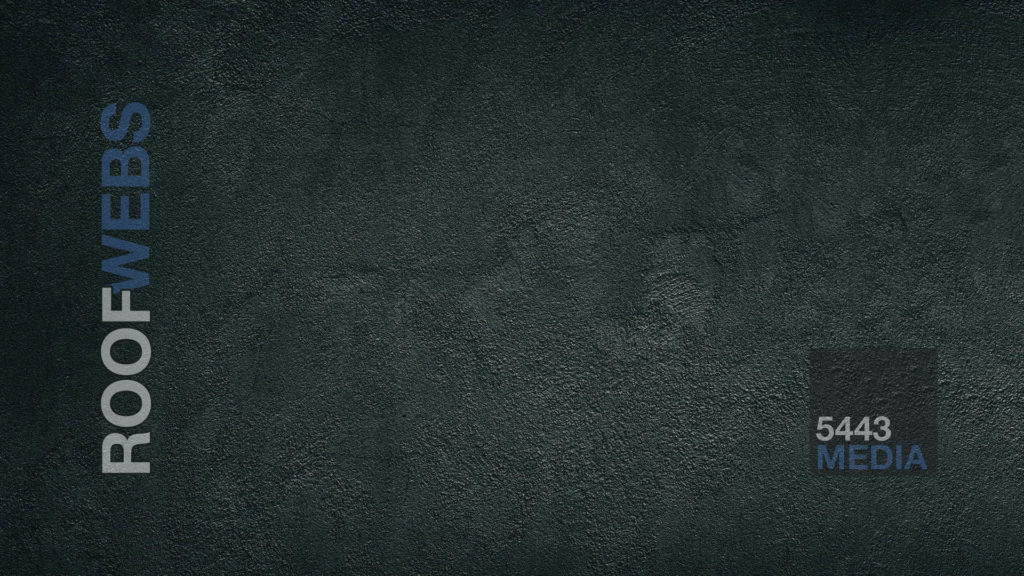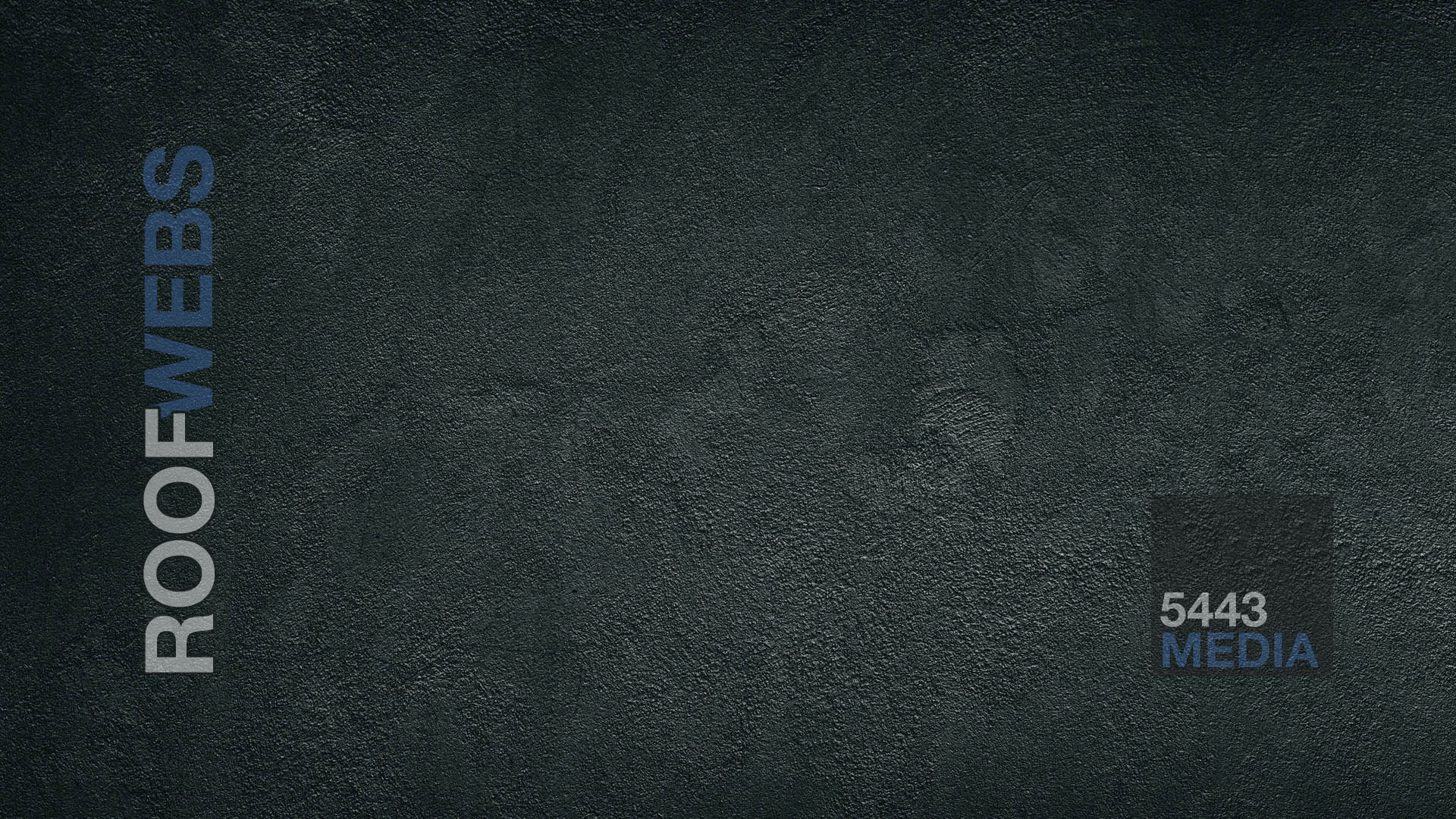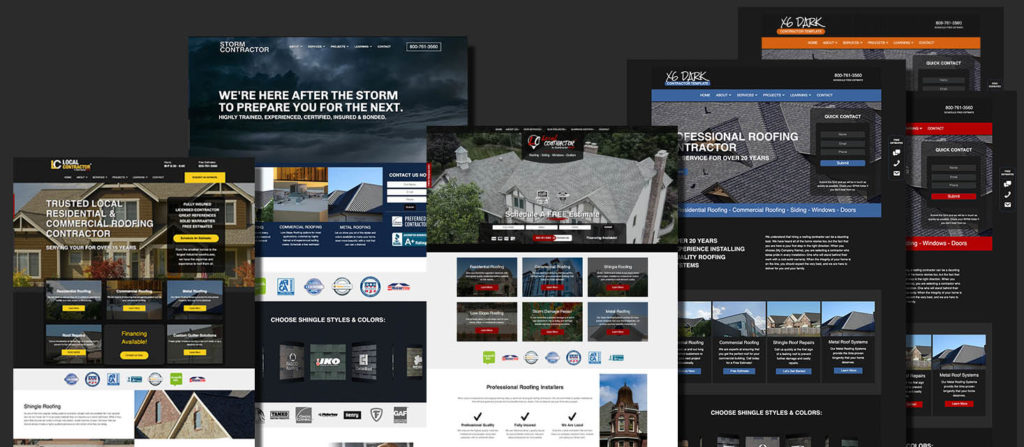Beware what you Click:
Shortly after email was invented, the spammer strolled out of the shadows and became a household name. They use your email address to send you junk mail that tries to entice you to click the links within an email so that you will purchase something from them. In most instances your computer is probably not going to be harmed, and you click the delete button and move on. But over the years spammers have upped their game.
These days they are using simple techniques to disguise who they are, and their attempts at gaining your personal information are more bold. We hear stories all the time of computers that have been taken over by spammers because the unsuspecting owners fell prey to an email. Simply clicking the link embedded within an email can take you to a website that may look like a legitimate company, and when you log in to the site, they have your username and password.
Things like banks, paypal accounts, and the passwords to your own website are targets. Some will ask you to enter your social security number.
Fake BBB Emails:
Lately we are hearing that a ton of Better Business Bureau emails are being faked and sent out. They look as if a customer complaint has been filed against your company, thereby enticing the business owner to open it. To our knowledge, the BBB does not email complaints. It is better to not even open these, and contact your BBB immediately and ask if they send out complaints by email.
Simple Rule of Thumb:
Never click links in emails if you aren’t absolutely certain of where they are taking you. You can also hover over the link and it will show you the exact address you will be taken to if you click it. If you doubt the email’s validity, simply type the website into your browser instead of clicking the link. You can save yourself a lot of headaches with this simple rule. Remember, even your friend’s email accounts get hacked. If you get an email from a friend that contains a link, ask them if they sent it. If not, let them know that their email has been hacked. And whatever you do, don’t click it.
RoofWebs Discontinues Self-Managed Websites
Over the course of 15 years serving roofing contractors, we have noticed that a very high percentage…
New Roofing Website Templates for 2022
As RoofWebs celebrates 15 years serving contractors, we are releasing a number of new templates for our…
Updating A Roofing Website Regularly for SEO – Blogging
Writing original content helps roofing contractors gain traction within search results. In this article we will discuss…
Common SEO Scams Roofing Contractors Should Avoid:
SEO scams are all over the web, and it’s important to know what they are, and how…
Latest from RoofWebs Blog: